Cove is actively dedicating resources to make our site, and our community, more accessible. While we make changes, if you need any assistance accessing the information on this site, please contact us at 855.268.3669 or support@covesmart.com. For those who are deaf or hard of hearing or who do not use voice channels to communicate, please contact us via email or via 711 or other relay services. If you have any feedback or suggestions as to how we could improve the accessibility of our website, please contact us at accessibility@covesmart.com. Please be aware that our site may contain links to other websites, the accessibility of which is not under our control. Please contact us if you run into any difficulties with these sites, and we will do our best to help you.
Accessibility
Introducing the new
Eufy Indoor Camera

Keep an eye on pets, kids, and guests with crystal-clear 2K resolution and enhanced night vision. The pan and tilt function helps you keep an eye on what’s important, and noise-activated 360° pan automatically detects, activates, rotates, and captures.

A direct link to your home.
With 24/7 live streaming and 2-way communication through the Cove Connect app, you’ll always be connected, protected, and in control of what’s happening in your home whether you’re at work, traveling, or in the next room.
Sleek. Sophisticated. Secure.
Never miss a moment.

Complete control with the Cove Connect app.
Motion tracking and noise-activated pan and tilt (360° horizontal, 100° vertical)
2-way audio communication with siren alarm option
Privacy mode
(no need to unplug it)
Live streaming and video recording capabilities
Ultra-clear 2K resolution with night vision
Powered by a standard A/C outlet
Local video storage (SD card not included)
Proud partners of Eufy Security.
We’re partnering with Eufy, an award-winning smart technology company that makes cutting-edge cameras. We know you’ll love the indoor camera as much as we do.

Upgrade your view.
You can rely on this camera’s HD streaming and night vision capabilities to capture any suspicious activity inside your home. AI instantly determines if a human or pet comes into the camera’s view.
Customize My System
Get only the notifications you need.
Activity zones allow you to customize the areas that trigger motion detection so you only receive the alerts that matter.

Place it anywhere you want it.
This camera is as small as a credit card for incredibly discreet monitoring. It uses a standard A/C electrical plug, so you can place it anywhere you want. As long as it’s within range of your Wi-Fi, it will work perfectly.

Stay in the loop with dual storage.
Store your video recordings locally on your camera (microSD card not included) or save them to the cloud. Whatever you choose, you’ll always be able to access your stored footage when you need it.

Safety from every angle.
Between our indoor cameras, outdoor cameras, and doorbell cameras, you’ll be able to see everything that’s happening in and around your home. Only you will be able to access and save your footage unless you decide to share it.
Customize My SystemWe protect your data.
We are committed to protecting your data and privacy with technology that’s designed to keep prying eyes away from your home. Military-grade AES-128 data encryption ensures your footage is kept private on transmission and storage.
Technical Specifications
Real people. Real experiences.
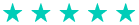
Cove has always taken good care of me whenever I have a question they solve it just like they did this time and the service is very reliable and does exactly what we need that is to say protect our house from burglars and fire! Also have the medical alert buttons for added peace of mind. Best decision I’ve ever made and well worth the investment!
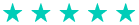
Cove security is a great solution for having excellent fire and police alerts as well as monitoring CO2 and water intrusion. We were looking to replace a Ring camera system and monitor through smart phones.
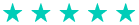
Cove actually saved my grandpa. He had set something on the stove while I was away from home and it caught fire. The alarms went off and I received an immediate message from Cove stating the fire alarm had gone off and a phone call seconds after asking if I needed any assistance/emergency services. Cove saved my family and proved to me I could trust them with my family's safety.
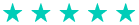
Cove has always taken good care of me whenever I have a question they solve it just like they did this time and the service is very reliable and does exactly what we need that is to say protect our house from burglars and fire! Also have the medical alert buttons for added peace of mind. Best decision I’ve ever made and well worth the investment!
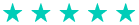
Cove security is a great solution for having excellent fire and police alerts as well as monitoring CO2 and water intrusion. We were looking to replace a Ring camera system and monitor through smart phones.
Need answers to a few questions?
Reach out to our friendly customer support team!
