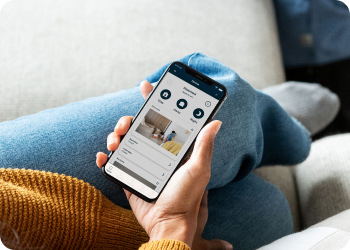How Does a Cloud Security Camera Work?
Link Copied

Nearly everything we do is online these days. Just as we’ve become more connected in every other aspect of our lives, security cameras have followed the trend.
In the world of home security, cloud-based platforms are becoming the norm. But what are cloud security cameras, and how do they work? In this article, we’ll look at where security cameras started and how far they’ve come, plus the convenience of cloud storage for security footage.

The Evolution of Security Cameras
The origins of security cameras can be traced back to World War II, where they initially served military purposes, monitoring rocket tests and strategic installations. However, it wasn’t until the 1950s that security cameras made their commercial debut, albeit in a limited capacity with live feeds requiring constant human monitoring.
RELATED: Marie Van Brittan Brown: Inventor of the Modern Home Security System
The landscape shifted dramatically with the introduction of Video Cassette Recorders (VCRs) in the late 1950s, marking a pivotal moment in the history of surveillance technology. Suddenly, the ability to record and store security footage revolutionized the field, paving the way for subsequent innovations such as multiplex recordings in the 1990s.

The Rise of Cloud Security Cameras
Fast forward to the present day, where we are experiencing digital renaissance, so to speak. One big change is the transformation of security camera technology into cloud-based solutions.
What is “the cloud”? In basic terms, it's about where a file is located. When something is “on the cloud” then it is stored on the internet, rather than on your phone or on your computer.
For example, if you use Google Drive, your documents and folders are “on the cloud” rather than stored on your physical hard drive. If you have photos on Google Photos, they are "on the cloud" rather than physically on your phone. Most cloud storage, especially when we’re talking video size files, will require some hefty storage space. Thus, cloud storage typically comes with a fee.
Today’s digital cameras are equipped with advanced features including night vision capabilities and seamless integration with cloud storage platforms. Notably, doorbell cameras have emerged as a groundbreaking innovation, offering discreet monitoring of home entrances coupled with playback functionalities and two-way communication capabilities, all facilitated by cloud technology.

Selecting the Ideal Cloud-Based Camera
When considering a cloud-based security camera, several factors merit careful consideration. Wireless connectivity, robust storage capacity, and customizable monitoring options rank among the top priorities for discerning consumers. Additionally, striking a balance between affordability and quality is paramount in selecting the optimal camera for your needs.
Cove offers the Eufy Indoor Camera, which includes advanced features at an accessible price point. From night vision and cloud recording to two-way voice communication and motion detection, this camera ensures comprehensive coverage and peace of mind for homeowners. Cloud storage is available through the app.

Cove's Holistic Security Solutions: Beyond Cameras
At Cove, we pride ourselves on offering comprehensive security solutions that transcend traditional camera systems. Our DIY home security packages encompass a wide array of features, including motion detectors, environmental sensors, and life safety components. With hassle-free online ordering and straightforward installation, Cove empowers homeowners to safeguard their properties with ease and efficiency.

As society continues to embrace the digital revolution, cloud-based security cameras have emerged as indispensable tools in fortifying homes against potential threats. With Cove’s unwavering commitment to affordability, reliability, and innovation, homeowners can rest assured knowing that their properties are safeguarded by state-of-the-art security solutions. Explore Cove’s range of offerings today to experience peace of mind.
Ready to get started?
Take this short quiz to build your customized system today!
Takes less than a minute